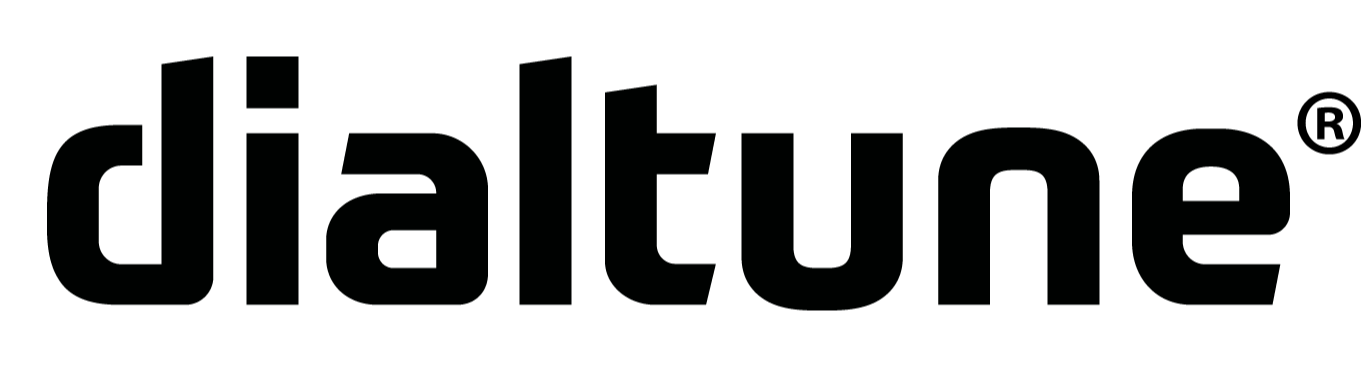Welcome to Dialtune!
We're excited your here. We've put together some resources to help drummers get started faster with their Dialtune drums.

How to set up Dialtune
Place the drum on your snare stand with the snare throw-off facing you. If your snare stand isn't wide enough to grab the outer edge of the hoop, you can have it grab the inner flange of the hoop instead.
In this position, the right dial controls the pitch of the top head, while the left dial controls the pitch of the bottom head.

How to tune Dialtune
Dials on either side of the drum independently control the tension of the top and bottom drum heads. Turning clockwise increases tension, counterclockwise lowers tension. Righty tighty, lefty loosey.
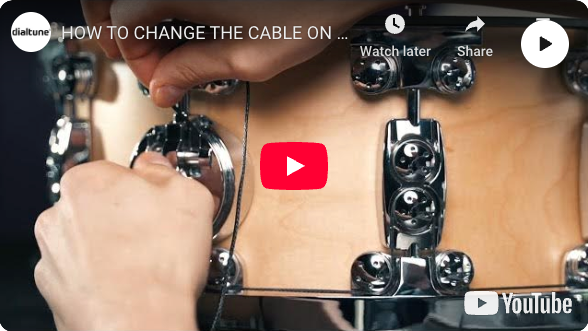
Changing a cable
To change a cable, first follow the directions above to remove a drum head.
Use a 2.5mm hex/allen wrench (Note* Maker Series uses 2mm) to loosen the set screw and remove both dials.
Pull the cable out from the pulleys around the system.
With the old cable removed, insert the new cable into the gear housing, starting on the right side (recommend watching the video if you get stuck).
Loop the cable around the pulleys until you get to the last lug. Skip the last two pulleys and go straight to the left side of the dial housing.
Insert the cable like you did in the beginning and then loop the last two pulleys. Replace the head, replace the hoop, dial to tension.
FAQs
Please read our FAQs page to find out more.
Need help troubleshooting?
Below are some common troubleshooting tips and tricks
I'm struggling to take the hoop off
Try releasing more tension from the system by detuning the dial for the corresponding drum head (turning counter-clockwise).
If you're new to playing a Dialtune snare, it takes a little getting used to knowing how far to back off the tension before the rim easily disengages from the shoulder bolts
I can't get the hoop back on
Similar to how one might need to release more tension to disengage the hoop from the shoulder bolts, if you're struggling to get the head back on - first start by detuning the dial even more for the head you're trying to get the rim back on.
When the system is under tension, the cable pulls the support hoop down which makes it more difficult to re-engage the rim to the shoulder bolts. When you remove tension from the system, you help raise the height of the support hoop making it easier for the shoulder bolts to easily slot into the rim.
The head does not appear to be evenly in tune
If you notice that there is a significant discrepancy in tuning between lug points around the head of the drum, here are a couple things to double check:
- Check the cable at each pulley to make sure it is seated correctly and not caught up somewhere
- With most of the tension released from the system, pull down gently on the cable that spans between each lug point to make sure the support rim is traveling smoothly up and down (the tension needs to be really loose to do this).
- Next, check the drum head for any damage or inconsistency.
- Check the top hoop for any warping by placing it on a level surface (kitchen countertops work well). You should not be able to stick more than one credit card under any side of the hoop when it is sitting level.
- Make sure the bottom head is cranked up tight and the snare wires are properly adjusted.
- Make sure the snare stand basket is not contacting the snare side head
I'm having issues with a dial
Did the dial fall off? or are you struggling to take the dial off? Here are a couple quick tips. On the dial, at the end of the 'e' in Dialtune, there should be a small hole. This is where the set screw is that holds the dial to the post on the dial housing. Using a 2.5mm hex key / allen wrench (or a 2mm for Maker Series), turn the key counter-clockwise to loosen the set screw and clockwise to tighten the set screw. You'll want to make sure the hex key feels seated in the set screw before turning it.
If the dial on your drum fell off, it's likely because the set screw was loose. This is often an easy fix. Reattach the dial, aligning the crescent 'D" of the post to the D shaped hole on the interior of the dial. Then use the appropriate allen key (2.5mm, or 2mm for Maker Series) to turn clockwise and tighten the set screw against the post. We suggest using your other hand to hold the dial on the housing and ensure it's roughly level - so once tightened, and you begin to turn the dial it's not overly angled in any one direction.
Still having issues? Feel free to email us at hi@dialtunedrums.com and we'll jump on the phone with you to troubleshoot!